Do you manage your own business from home? If so, you likely love all of the many benefits of working from home which includes not having a long and inconvenient commute to and from an office, lower overhead costs from not having to pay for a workspace, the ability to wear pajamas every single day if you wanted to… the list goes on. However, there is one big issue that plagues many home-based business owners at some point or another: dealing with burnout.
Ray Blakney the CEO and co-founder of Live Lingua, a renowned online language school, has shared his insight with us on how to prevent burnout and stay sane while working from home
He said “In my journey of managing both the Live Lingua online language school and Podcast Hawk (a SaaS product that helps people get booked on podcasts) from home, I’ve seen firsthand how vital it is for home business owners to take preventative measures to keep themselves from getting burned out. I, myself, have experienced a huge bout of burnout in the past and know how much it can negatively impact a business owner’s motivation, inspiration, and entrepreneurial fire, ultimately posing a threat to their company’s growth and progression.
That all said, here are my tried-and-true tips on ways to prevent burnout while managing your business from home each day.
Stick to a Daily Work Schedule
Understand that there will always be more emails to respond to and a mountain of tasks to complete. However, this doesn’t mean you should work 10-12 hours a day or late into the night to try to get more things done — overextending yourself is a recipe for burnout! In order to keep your morale, motivation, and entrepreneurial spirit high, it is vital that you set a schedule of your daily working hours and make it a priority to stick to it. Shut down your computer at a certain time each day so that you can recharge and maintain a healthy life balance.
Take Breaks — You Deserve It!
In an in-office environment, coworkers will want to take lunch breaks with you or meet you in the break room for coffee and a quick chat. You will also sometimes leave your cubicle or office for in-person meetings with colleagues. However, while working from home, it is so easy to spend hours staring at your computer screen without getting up to take any breaks. There is also a high probability that you don’t even take a real hour-long lunch break to relax and regroup — you just eat a quick meal at your desk while sending emails to your team members.
Work in New Environments
Every morning, do you usually just wake up, make a cup of coffee, and then start answering emails right away? This can definitely get monotonous and lead to burnout — consider switching up your environment once or several times a week by taking your laptop to work elsewhere! You can work in your favorite local coffee shop, in your city’s library, or even in a park if you have a portable wifi hotspot. Getting a change of scenery each week can help spark new ideas for client strategies — on top of this, you may end up connecting with other home-based business owners that you can partner with on future projects!
Make Time for Your Hobbies
The last thing you want to do is be a workaholic that constantly stresses over business tasks. To recharge and recuperate throughout the workweek, engage in your favorite hobbies on a regular basis. For example, make time for that weekly pottery class you’ve always wanted to do or plan to meet up with your friends at a hot yoga session every Wednesday morning. Or, if you love to read, take the time to relax on the couch with a fantastic book each day. Taking part in your favorite activities is a surefire way to prevent burnout and stay balanced.
Take a 1-Week-Long “Rest Vacation” At Least Once a Year
This has been absolutely pivotal in keeping me balanced and preventing burnout. Way earlier in my entrepreneurial journey, I was incredibly burned out and filled with stress from not taking a day off for years. My wife saw that I was struggling and then surprised me with a 1-week vacation at an all-inclusive resort — it completely changed my life and reignited my entrepreneurial passion! By the end of the trip, I was completely rested, happy, and excited to get back to work. This vacation was a total game-changer for me.
I recommend all business leaders to take a “rest vacation” for one week at least once a year. During a “rest vacation”, it is vital to disconnect from work entirely — let your employees and associates know that you won’t be available for calls and that you will have extremely limited time on the internet and for answering emails. Keep in mind, however, that this shouldn’t be a trip where each day’s schedule is packed with sightseeing tours! The goal is to relax and recharge by lounging by the pool, getting beachside massages, and simply resting.
After a few days, you should feel de-stressed, re-energized, and at ease. Also, by the 6th or 7th day, you will likely be excited to get back to working on your business! You may even realize that your productivity and work output is much higher than usual for months after your trip!
Summing It All Up
Burnout can be drastic for home-based entrepreneurs, as it can cause them to lose motivation and forget why they started their companies in the first place. If you manage your own enterprise from home, prevent burnout by sticking to a daily work schedule, taking much-needed breaks, and working in new environments. Also, make time for your favorite hobbies and take “rest vacations” every year! These preventative measures will help you keep burnout at bay and always stay motivated and excited about your entrepreneurial pursuits”.