How did 2020 reshape your business?
While some organizations were better prepared for a shift to working from home, only 14% of businesses worldwide had fully remote workforces prior to the pandemic.
This means that, at some level, 86% of us had to make sudden, rapid changes to adjust to an entirely remote way of operating, communicating, and leading.
As Microsoft’s CEO Satya Nadella put it last April: “We’ve seen two years’ worth of digital transformation in two months. From remote teamwork and learning to sales and customer service, to critical cloud infrastructure and security—we are working alongside customers every day to help them adapt and stay open for business in a world of remote everything.”
Now that vaccines are beginning to roll out and the prospect of returning to our offices becomes more tangible, the next question we face is this: Which elements of 2020 will stick, and which will we discard as soon as it’s safe to do so?
COVID-19 ushered in 6 primary changes to the way we work
The most obvious change to our work environments is that we made a quick shift to remote work—with varying levels of disruption and success. If we zoom in a bit closer, we can pull out six major changes:
1 – We embraced collaboration tools.
Microsoft Teams has seen a 160% increase in users from March to October, Slack sold for $27.7 billion, and Gartner predicts the worldwide market for social collaboration tools to reach $4.8 billion by 2023. While these tools were plenty popular pre-pandemic, many businesses found themselves without a way to communicate with a fully remote team and quickly implemented one package or another (or, in some cases, multiple packages).
2 – Live document coauthoring finally got our attention.
With “old school” collaboration methods off the table, we finally jumped head-first into tools that many of us already had access to, but weren’t really using—namely Microsoft SharePoint and Google Drive. Instead of emailing documents back and forth or trying to whiteboard over Zoom, we posted links in our new Slack or Teams channels and edited our project simultaneously.
3 – Video conferencing exploded.
Between Zoom (up to 300 million daily participants), Teams (up to 115 million daily users), and Google Meet (up to 100 million daily participants), we were on so many video calls last year. In fact, we spent so much time using these tools that “Zoom fatigue” became a thing we say in real life. The market for these tools is expected to hit $50 billion by 2026.
4 – Virtual events… happened.
All of our networking, fundraising, recruiting, team building, and client appreciation events went virtual. We tried webinars virtual conferences, virtual happy hours, virtual magic shows, and on and on and on. These, from anecdotal evidence, were better than nothing, but generally hit or miss.
5 – We stopped caring so much about where employees and new hires live.
If we’re all working from home, “home” can be anywhere. With 70% of company owners open to letting their employees work remotely after offices can safely reopen, we open the door to hiring the best talent regardless of their geographic location. There are a few hurdles to clear when it comes to expanding your company’s footprint (taxes and healthcare, for example), but we’ve quashed all concerns about effective remote work.
6 – We took less time off and burned out more.
Lastly, the combination of working from home and diving into applications that generate notifications 24/7 has further blurred the lines between “work” and “home.” A recent Monster survey found that 69% of workers are feeling burnout, 59% are (still) taking less time off than they normally would, and 42% don’t plan to take any time off.
So, which of these trends should we expect to stay for the long haul? Which will go? Here’s my take.
Trends that will stick through 2021 and beyond
When it comes to practices that boost efficiency and expand access to something as invaluable as top talent, few businesses will scrap them.
We’ll stick with video conferencing. In the first few months post-vaccine, many of us will have been so starved for in-person meetings that we’ll schedule as many as we can. Over time, however, I suspect we’ll find a happy medium and balance video conferencing with face-to-face meetings—perhaps opting to make new connections in person and maintain them over video. This balance will be of particular value to those of us in metropolitan areas, where one hour-long meeting chews up half a day with traffic!
Document collaboration won’t budge. Once your teammates (and your clients!) have gotten a taste of how much more efficient real-time collaboration is, there will be no going back. It won’t be a matter of whether we keep this solution, but how we bolster it with the right policies and security measures.
Slack and Teams won’t either. We’ll see a new trend of businesses getting smarter with how they use Slack and Teams—and in cases where employees jumped into multiple platforms as a stop-gap, there will (should!) be some consolidation. But overall, we won’t be turning down the tools that have such power to amplify productivity and engagement.
We’ll expand our recruiting efforts. As long as a particular role does not explicitly require feet on the ground at or our office or at client sites, most of us will be much more willing to let go of geographic restrictions on our job postings in an effort to find the absolute best fit.
Trends most businesses will abandon post-vaccine
In other cases, our businesses will be happy to revert back to traditional approaches:
We won’t ditch our offices (at least not yet). Few of us are going to follow in Twitter’s footsteps and go all virtual all the time; we have years left on our leases, and will get our money’s worth once we can do so safely. When that lease is set to expire we’ll have a big decision to make as far as remote work is concerned. Even then, the majority of larger businesses plan to perhaps downsize, but ultimately keep a brick-and-mortar office as we still see value in the happenstance interactions and energy generated by working together in person.
Goodbye, virtual happy hours! To the business community’s credit, we have been getting extremely creative with virtual events that are fun and engaging. But once we can opt for an in-person happy hour versus a virtual happy hour, or a live lunch-and-learn versus a webinar… the choice becomes a no-brainer.
Hello, vacations! Finally—and thankfully—we’ll resume traveling and being more protective of our time “off the clock” once our options open up. This will be a welcome chance for our folks to step back from the many hardships that we’ve faced over the past year, rest, and reenergize.
Final thought
While these are my predictions on how these trends will fare over time, now is the time to crystalize the vision of what the future of your business looks like. Work with your leadership team sooner rather than later to address the following:
1. What is your stance on remote work post-vaccine, and how will you communicate that to your team?
2. How will you make sure you’re getting the most out of your collaboration tools?
3. What is your policy on file sharing, and does it take backup and security into proper account?
4. What guidelines will you set for video conferencing as communication, sales, and engagement tool?
5. Will you change your approach to networking, events, and celebrations?
6. Will you set geographic limitations on your hiring efforts?
7. What message do you need to send regarding after-hours and weekend work? Vacation?
We’re fortunate to be in a place where we can see the light at the end of the tunnel with regard to the pandemic. But even if we abandon some of our COVID-era trends in favor of more “normal” alternatives, the impact of 2020 on our businesses will not be undone.
We embraced new tools. We found new efficiencies. We know remote work works.
Why go backwards?