Like any other business, logistics companies need to have a strong market presence. A website provides a cost-effective yet powerful tool to build brand awareness. It is crucial to stand above the competition even in the online space. Web designers must use the latest trends and techniques for a fighting chance.
Our article will share useful tips for designers who start logistics website design projects. So what are they?
Start By Having a Sit-Down with the Client
Set aside time to sit down with a client. It is essential to understand precisely what they need. You also get a clearer picture of the business from the client’s perspective. Such sit-downs are also fantastic brainstorming sessions.
You get to ask all the relevant questions. It allows for a better translation on the logistics website.
Next, Do Some Market Research
Logistics companies have different areas of specialization. Before taking on any project, the web designer must do proper market research. The design and messaging must take into consideration the target market.
Freight marketplaces, for example, are the middlemen between shippers and carriers. They are the bridge that connects the two without having their vehicles. Freight forwarders, on the other hand, give a broader range of services. Such include transportation, warehousing, and packaging.
When thinking of the design, focus on functionality and features. It will help elevate the logistics company in the audiences’ eyes.
It also helps to take a look at competitor websites. See how the audiences interact with the content. There are tons of tools available that can help with the task. Designers avoid mistakes that could lead to low user interaction. It also exposes the designer to ideas that can work well on the client’s website.
Now, Develop a Plan of Action
Think about the goals you want to achieve. The aim of the website should be to build brand awareness. It results in confidence amongst the target audiences. Collect all the material you will need to create that trust and confidence.
Ask the client for certificates, awards, and testimonials. Also, get proof of participation in industry bodies. Data that show the ability of the company are also critical. When presenting such, take advantage of infographics to break down the complex data.
Instead of having tons of text, simple graphs or tables should suffice. Such information should go to the main page. Potential clients use it to decide whether to engage the company or not. The plan of action will determine everything that goes into setting up the website.
Next, arm yourself like you are going to a battlefield. Do you have all the relevant web design tools to complete the job? You will need these tools to make designing a website much more simpler and easier.
You will need a computer that’s powerful enough to handle relevant software for design and coding. It’s a bonus if it’s handy, especially for designers that are always on-the-go. Make sure that you have the best laptop for designing and coding. You don’t want project delays because your equipment cannot keep up.
Ensure the Functionality of the Website
A Logistics Company website is so much more than just a source of information. The web designer must incorporate the right tools to increase functionality.
Have the relevant forms on the website to increase efficiency. Customers should also be able to make the orders online. Make the steps easy by removing any complexities that can end up confusing the customer.
The dashboard should be user-friendly. The customers and administrators should have an easy time using it.
Real-time tracking is a critical component of the logistics company. The sender and receiver need to know where their goods are at all times. It is also a fantastic way to get customers to have more confidence in the logistics company.
Another critical addition should be time and cost calculation. Customers want to know when they can expect the deliveries. They are also more demanding of transparency in how you come up with costing. You cut a lot of back and forth that can lead to loss of customers.
Check Out and Security for Online Users
Research shows that 87% of shoppers abandon their carts if the checkout process is too complicated. Out of the 87%, 55% will never come back to the website.
Increase efficiency and convenience to your customers by providing many payment options. Assure customers of safety by including proof of extra security measures.
Do Not Ignore the Importance of Mobile
Over 50% of online users will use mobile to browse the internet. They use them when shopping or looking for services. Logistics companies cannot ignore the mobile platform when designing a website.
The mobile-first approach is catching on. It means you design for mobile and optimize for desktop. It is harder to get the layout and content right when dealing with smaller screens. Yet, users must have a fantastic experience everywhere. It should apply whether they are browsing on mobile or desktop. Customers will also be able to access tracking information from their mobile phones.
Having an app may also be a good idea. Yet, not all customers will download the app for various reasons. It helps to ensure that even when they’re using the browser, the experience is excellent.
Think About Responsiveness and Easy Navigation
The web designer must ensure responsiveness and easy navigation. The web hosting provider should provide enough bandwidth.
The bandwidth should handle any amount of traffic to the site. SEO techniques such as optimizing images for fast loading is critical.
A dedicated blog section can help position the company as an authority. Content is an easy way to do this. Online customer support is critical through the use of chats or other live support.
Final Thoughts
We have shared some useful tips for designers who start logistics website design projects. Sit down with a client to get a good understanding of the business and what they need.
Make the website responsive and easy to navigate. Customers should get access to most of the functionality resulting in higher efficiency. Real-time tracking, easy checkout, cost calculation, and online ordering are essential.
Mobile users should have the same excellent user experience. So, start with a mobile-first approach, then optimize for desktop.