What Is the Best Field Service Management Software?
Field service management (FSM) technology is essential for businesses wanting to maximize their team’s productivity. Features like schedulers, dispatching utilities, and user-friendly mobile apps make managing team members in the field easier.
The quality and availability of these features can vary significantly among platforms, however. Here are the most essential FSM software features and a comparison of the top options.
Essential and Cutting-Edge FSM Software Features
Most FSM software will include a few of the same basic features. Industry-leading platforms will almost always offer job scheduling, dispatching, work order management and contact management tools. Typically, these programs will also come with apps that allow workers to access the information they organize remotely or via a smartphone while in the field.
Newer, more sophisticated platforms are also adding in more advanced features that can provide some additional functionality.
1. Route Optimization
Route-planning tools find the most efficient route for a given job, including multistop trips. They help field members move from one location to another while reducing mileage, travel time and gas consumption.
In some systems, real-time data from vehicle GPS will be used to find the best possible routes. Route optimization may also be combined with dispatching optimization to help a business respond to new work orders as quickly as possible.
These tools can help businesses overcome some of the most common route optimization challenges and improve routing efficiency.
2. Intelligent Scheduling
Many managers rely on automatic or simple manual scheduling to assign field workers to jobs. This approach can work, but it’s often extremely inefficient.
Intelligent scheduling leverages algorithms that consider all the workers across an organization, their availability, current location and other information to more effectively assign them to jobs. In the same way route optimization takes advantage of available data to improve routing, these tools get the most out of scheduling workflows.
Most modern service fleets outfit their workers with various diagnostic and repair tools, especially if the business services complex or critical machinery, like construction equipment.
The specific toolkit in a vehicle or with a particular field worker may vary significantly — meaning each worker may not be equipped for every job. Varying skill sets can also make the choice of worker critical. Intelligent scheduling technology can take this into account and only look for workers with the correct tools for a job.
In practice, these features can help companies complete more jobs with the same resources while offering customers faster response times and improved service windows.
3. Open APIs
FSM platforms often include integrations for tools businesses are already using — like Outlook, Quickbooks or even industry-specific software like digital construction tools. These integrations allow the software to share data directly with these tools and integrate the new FSM into existing workflows.
Extensive, open APIs help simplify the learning process for a new FSM. The software integrates with tools companies are already using, reducing the number of new features workers must learn how to use. They also help make an FSM much more scalable.
These extensions may require additional payment or IT investment, but they can extend platforms’ functionality.
What to Consider When Reviewing FSM Options
Not all platforms offer these tools. Managers interested in these features should carefully investigate a potential FSM tool to ensure it provides the functionality they desire.
These are five of the most popular field service software options available.
1. FieldOne
FieldOne is an FSM tool designed for large and enterprise-level businesses that offer field service. Available features include automated routing and workflow automation. The software works across several platforms.
Native apps for iOS, Android, and Windows phones and tablets are available, and because the tool is cloud-based, workers using these apps can access the FSM software from just about anywhere.
The software is built with the Microsoft Dynamic Platform, enabling easy integration with tools that can extend the base software’s functionality.
Pricing for the software can vary. The FieldOne developers offer a free trial, meaning businesses can experiment with the software without committing to a subscription.
2. Jobber
Jobber is an FSM platform built to help home service businesses coordinate their field team and stay on top of work orders.
The software includes a client manager and hub that allows business customers to approve quotes, check appointment details, pay invoices and request work orders. The tool also provides scheduling and quoting features and a one-on-one support system for when users need help troubleshooting.
Various pricing plans for Jobber exist, starting at as slow as $35 per month for a single user. The most expensive “Grow” plan costs $196 per month and supports up to 30 users. Costlier plans offer additional features, and some functionality — like GPS tracking — isn’t available with the cheapest “Core” plan.
Jobber offers a free trial, allowing interested businesses to test the software before investing in a subscription.
3. FieldEdge
FieldEdge is built for contractors, particularly providers of HVAC, plumbing and electrical services. The program supports a wide range of company sizes, from individual freelancers up to enterprise-level businesses.
Software features include inventory and workflow management, an activity dashboard, reporting and mobile access. The program supports web, Android and iPhone access.
FieldEdge also offers a client portal that allows customers to review information related to work orders, invoices and other essential information. The software provides seamless integration with QuickBooks, which can help to simplify business record-keeping.
Pricing for FieldEdge is determined individually for a company and customized based on the business’s needs. An available 14-day free trial gives companies a chance to experiment with the software.
Find the Right FSM Software
Choosing the right FSM can help any business streamline operations and deliver better service to customers faster. These three FSM tools are some of the most popular picks.
The best FSM software for a business will depend on that company’s needs. Looking for key features like route optimization, client portals and APIs will help managers determine if a particular software will simplify their business’s workflows.
___________________________________________________________________
Emily Newton is an industrial journalist. As Editor-in-Chief of Revolutionized, she regularly covers how technology is changing the industry.




Leave a Reply