Scheduling jobs is one of the most important tasks in a manufacturing enterprise. Given the amount of variability involved in scheduling a busy shop floor, it’s also one of the most complex and demanding.
Loading new jobs into the schedule, or moving around existing ones, involves a staggering array of variables. From work orders, raw material availability and due dates to employee skill sets, workcenter capacity, jobs in progress and more, every detail must be accounted for to achieve accurate, timely scheduling. Performing this gargantuan task manually can take hours or even days to properly align the flow of work on the shop floor. It can also result in costly mistakes that impact productivity, profitability, and the customer relationships you count on.
With ERP (enterprise resource planning) scheduling, it’s a different story. Designed to simplify and automate the process of scheduling work orders in a busy shop floor environment, ERP can process all the scheduling variables in a matter of seconds. It then uses highly sophisticated algorithms to automatically design the most efficient schedule to meet customer due dates. All you do is enter the data and the software does the scheduling for you.
ERP software makes the entire scheduling process faster and more efficient. Work orders that used to take hours or days can be completed in a matter of minutes. ERP also tracks every step of the production process, so you know when a job will be done instead of having to guess. With ERP, great scheduling becomes a way of life rather than a hoped-for event.
Take the Scheduling Litmus Test
ARE YOU SCHEDULING GREAT? SEE IF ANY OF THESE COMMON SCHEDULING SCENARIOS APPLY TO YOUR BUSINESS.
Scheduling is manually updated on a whiteboard or in a spreadsheet.
• Machine/workcenter dispatch lists can’t be trusted.
• Meeting customer due dates often requires excessive overtime costs.
• Uncertainty about your schedule frequently results in unnecessary overtime or inventory buildup you don’t need.
• You spend too much time putting out fires from customers who scream the loudest.
• Scheduling and production tend to be reactive rather than proactive.
• You don’t know if you can take on additional work or when you could do it.
• You schedule work only in buckets rather than true capacity planning.
• Your planner/scheduler has to walk the shop to determine the status of jobs in progress.
• When customers request a change to a due date, you can’t tell how it will affect other jobs.
Did you recognize some of these in your business? If so, your scheduling needs a tune up. Learn how ERP can help your business overcome these obstacles and create accurate schedules with ease.
10 Ways ERP Makes Scheduling Great
ERP transforms the scheduling process by tracking everything that
happens on the shop floor. It then combines the data with information you input through work orders, routers, BOMs, etc. to create the most efficient schedule. Here are 10 ways it helps accomplish the result every manufacturer wants – on time delivery every time.
1. Know the status of jobs in real time.
One of the biggest advantages of ERP scheduling is the ability to track jobs in real-time. With a few keystrokes, you can easily see the current status of any job, including where it’s been, where it is now, and where it’s going next. You can also see whether it’s on schedule or lagging behind. Having access to this data helps identify bottlenecks while jobs are in progress to ensure they get completed on time.
“The visibility of data in our ERP scheduling module is superb. We can see exactly when every job will start and end, which jobs are on schedule, and which are running behind. At any given time we know who has each order and where it stands in the production process. This allows us to be more responsive to customer needs and still get finished orders out the door on time,” Peter Belezos, President of Bendon Gear, a Global Shop Solutions customer.
2. Know your true capacity for machines, workcenters and personnel.
When you can’t determine the true capacity of resources and people, you can only guess. With ERP scheduling, the system automatically does the scheduling for you, in minutes rather
than hours, with maximum efficiency and full capacity utilization.
Planners get a real-time overview of all work centers and available labor hours, allowing them to balance loads across resources by instantly identifying which ones have excess load or capacity. They can easily create workgroups and assign alternate work centers for
a resource, and can even modify the labor default schedule, including interjecting holiday schedules.
3. Easily move or reroute jobs for better forecasting.
When rerouting jobs, the inability to see how the changes will
impact other jobs makes it difficult to adjust your schedule on
the fly. It can also lead to accepting customer due dates hoping (rather than knowing) you can make them.
ERP scheduling makes rerouting jobs simple with short- and long-term “what if” scenario planning. Simply insert a current or new job where it needs to go and the system automatically adjusts the schedule forward, backward or globally. Seeing how job changes will affect the entire schedule improves forecasting and minimizes hot and past-due jobs.
“Any time we make a change to the schedule, the system immediately shows how it will affect every other job. This helped us raise our on-time delivery rates to an average of 97.6%, with 100% for our biggest customer who buys $16 million of product each year,” Dave Dahl, Plant Manager at Alexandria Pro-Fab, a Global Shop Solutions user for many years.
4. Identify production bottlenecks in real time.
Manual scheduling creates bottlenecks when multiple jobs get stacked on top of each other due to limited capacity. ERP reduces and in many cases eliminates these bottlenecks by automatically scheduling the right job on the right machine at the right time. It also identifies when and where the workflow will be light or heavy, allowing planners to adjust labor hours and move people around to balance the workloads.
“One of our biggest scheduling problems is having jobs go through multiple machines that aren’t configured in work cells. ERP prioritizes the jobs to ensure we schedule each machine in the right order so we get the order done on time,” Gary Bruff, Vice President of Manufacturing at Fullerton Tool, a Global Shop Solutions customer.
5. Instantly see how new or “hot” jobs will affect other jobs.
How many times have you pulled an ongoing job out of a machine to respond to a more urgent order, knowing you will lose money on the job? Many companies try to solve this problem by hiring more schedulers, which only adds to the complexity of the scheduling process. With ERP, you can insert a hot job and instantly see how it will impact current and future jobs on the schedule.
ERP provides this scheduling picture by gathering data on workloads, available capacity, work center and employee constraints, setup and run times, and more. It then calculates the changes to jobs on the schedule with precision. Planners can finitely or infinitely schedule, balance work center loads, engage in advanced labor scheduling, and immediately see the results. Armed with this information, planners can make decisions to maximize shop floor productivity and job profitability, knowing they can trust the data.
6. Accept customer due date requirements based on factual data.
With manual scheduling, setting due dates often relies on guesswork. ERP tracks what you’re making, how you’re making it, how many you’re making, and work in progress at any given moment. It uses this data to determine exactly when each job will be finished so you can confidently tell customers when they will receive their parts.
Berlin Gardens, a manufacturer of indoor and outdoor furniture, builds strong customer relationships by providing short lead times and reliable due dates. Scheduling with Global Shop Solutions’ Advanced Planning & Scheduling (APS) module plays a key role in following through on those promises.
“We use the auto work order generation feature in our ERP system to schedule the start of all new jobs. This allows us to build to stock, but only what we need to ship, and plays a critical role in meeting our ambitious lead times and our customers’ requested due dates,” Owen Yoder, IT/Systems Manager at Berlin Gardens.
7. Salespeople will have confidence when promising due dates.
From a sales perspective, one of the real strengths of ERP scheduling is the ability to turn a “no” into a “yes we can” when customers request difficult due dates. It does this by providing complete visibility of data on every job — from work order number to completion due date — in a variety of formats.
Before accepting a due date, salespeople can quickly determine inventory levels, available workcenter and labor hours, current status of jobs in progress, and other variables that impact production. If the customer’s requested due data isn’t available, planners can perform forward and backward scheduling to see if jobs can be moved around to accommodate the date. Either way, the decision is based on reliable data so sales reps can promise a due date with confidence rather than hoping production will get the job done on time.
8. Production managers have more time to manage.
With manual scheduling, production managers often spend inordinate amounts of time trying to fix the schedule. ERP allows them to do the job they were hired to do – respond to and manage events on the shop floor that require their knowledge, expertise and judgment.
Suppose a tool breaks and needs to be repaired, or there’s an unexpected bottleneck in a critical phase of a job. ERP scheduling frees up managers’ time to respond to these and other events that require in-the-moment decisions. It enables them to make better decisions and become a more proactive manager of people and resources. ERP also elevates the managerial role to a more strategic level, enabling managers to make decisions that improve productivity and profitability.
9. Lower production costs.
The ability to schedule quickly and accurately lays the foundation for a host of shop floor benefits, including lowering the cost of setup, production, shipping, and more. For example, when customers order the same part with different due dates, ERP reduces setup time by scheduling multiple jobs of the same part to run concurrently rather than days or weeks apart.
The ability to see your true machine and labor capacity allows planners to avoid unnecessary overtime. Knowing exactly how long each step of a job takes reduces indirect labor because machinists know what to work on next and when to expect it. Personnel engaged in staging and shipping finished goods can track the status of every job in progress and have everything ready to go when the job is complete. Utilizing these and other efficiency improvements, manufacturers can significantly reduce cycle times, making the business more competitive and profitable.
“Our ERP system helps us operate more cost-effectively by lowering costs, simplifying processes, and enhancing cash flow. It also enables us to get our products to market very quickly, giving us a competitive advantage that other middle market firms in our industry don’t seem to have,” Kevin Mason, CFO of Harding Display.
10. Sleep better at night.
The uncertainty that comes with manual scheduling creates tremendous stress. ERP software takes the stress out of scheduling by simplifying and automating the entire process.
ERP software enables companies to achieve faster cycle times, better on-time delivery rates, reduced administrative overhead, lower labor and materials costs, improved productivity, and more. Companies can manage the numbers in real time (instead of at the end of the month), leading to timely, informed decisions that enhance the future success of the business. More than just a production management tool, ERP acts as an ongoing process improvement platform that empowers the entire organization to become leaner, more efficient and more profitable. You’ll sleep better knowing your scheduling and your business are in good hands.
Wondering How Your Business Is Doing Overall?
Take the 10-minute Manufacturing Health Test and see how you compare in the 8 critical areas of manufacturing.
___________________________________________________________
Adam Grabowski is the Director of Marketing at Global Shop Solutions. He is responsible for translating the company’s business objectives into successful brand, marketing, and communication strategies to drive awareness, revenue, and loyalty.
To learn more about the 10 ways scheduling boosts your manufacturing, call 1.800.364.5958 or visit www.globalshopsolutions.com.