Software for facility management is nothing new. The underlying technology has been available since the early 2000s. The best facilities management software programs include capabilities for detailed asset tracking, digital checklists, handling service requests, work order requests, and resource management.
Despite the availability of such software, a large segment of maintenance teams has yet to make the switch to utilize facilities management software; instead of relying on manual processes, paper checklists and excel reporting.
In this article, we identify 4 common reasons for not adopting facilities management systems, typically known as Computerized Maintenance and Management Systems (CMMS). We argue that with advances in software delivery, in particular, the availability of cloud-based Software-as-a-Service (SaaS) delivery, these reasons are simply no longer valid.
The 4 Most Common Myths of Facility Management Software
CMMS Is Expensive
For a long time, only enterprise companies could afford online maintenance software. Acquiring a software license for an on-premise system would start from tens of thousands of dollars and all-in costs could end up in the millions.
One key reason behind the high costs is that software providers used to have to hire a small army of expensive enterprise sales staff to travel to the facilities management company to conceptualize a customized software program, decide how the system should be installed on in-house servers, and consult on the setup and implementation process. So each project required significant time and resources to implement. On top of that, organizing on-premise upgrades required substantial client interaction that increased ownership costs.
However, as the industry became more comfortable with cloud-based solutions and as new cloud-native systems emerged, the cost structure for delivering CMMS reduced drastically. Cloud-based SaaS CMMS software is intrinsically scalable. Small facilities can start with a low-cost plan, or sometimes even a free plan. Cloud-based SaaS CMMS systems can be utilized from anywhere in the world without the need to deploy on-premise servers and can literally be implemented in minutes! This means that the software providers need not hire an expensive enterprise sales force and also benefit from economies of scale. These savings are being passed on to the facilities managers.
Cost should no longer be a barrier to CMMS implementation.
Maintenance Management Software Is Hard to Learn
Another misconception about maintenance management software is that it is difficult to learn. That may be true for legacy CMMS as the adoption process may require significant effort to memorize complex digital workflows and may even require paid training. As a result of the cumbersome onboarding experience, many maintenance managers struggle to get their entire team on board.
So, why are many legacy CMMS software so difficult to use? To put it simply, they were developed before the evolution of modern UI / UX design and when complex functionality took precedence over user onboarding and experience. CMMS software developers simply took it as the norm that clients must spend considerable effort to learn their software.
However, as SaaS software became prevalent with a predominantly client self-service model, CMMS SaaS software providers began to realize that ease of deployment and ease of use were necessary pre-conditions to achieve SaaS scalability. With a low-cost subscription model, not only can more long-tail clients be onboarded, they can be onboarded more quickly. Clients could self setup and self-configure, reducing the amount and time for pre-sales and the level of customer support required.
Transitions are Tough
This myth involves not only the need for learning mentioned above but also involves the assumptions that entering the necessary data, such as asset data, to get the CMMS going is time-consuming; and that the new CMMS cannot co-exist besides current processes.
Both assumptions are wrong. Data input nowadays mostly involves a one-time CSV import. Checklists can also be created from available libraries.
Modern SaaS-based cloud CMMS systems also support a gradual transition from manual to digital. Checklists can be exported to PDF for printing. Individual modules can be utilized as and when the team is ready, for example, starting with the low-hanging fruits such as fault reporting, before moving towards more data-intensive processes such as preventive maintenance.
Cloud CMMS is Not Secure
This myth exists not only for CMMS software but also for any other cloud software, including accounting and HR systems. Yet, in almost all software verticals, cloud software is gaining market share. Even in the most sensitive verticals, such as healthcare and banking, regulators have permitted the use of cloud software.
Cloud software is not by definition less secure compared to on-premise deployments. In fact, given the level of physical security at the data centers of most large cloud computing providers, cloud deployments are often more secure compared to on-premise deployments.
The correct approach in analyzing the cybersecurity of CMMS software is not to dismiss all cloud software as insecure, but to check if appropriate cloud security measures have been deployed, including physical, infrastructure, data, application, access control and endpoint security.
Maintenance Management Software Made Easy
Modern CMMS solutions like FacilityBot are leaps and bounds ahead of their early predecessors. By re-imagining how facilities management software should be, we built FacilityBot from the ground up to be affordable, user-friendly, easy to deploy, easy to use and feature-rich.
We believe that giving the easily justifiable Return on Investment for digitizing Facilities Management processes, there should no longer be any reason for facilities managers not to use a CMMS system to manage their operations.
______________________________________________________________
Patrick Sim, Co-Founder of FacilityBot. My interests include creating a messaging-first facilities management system that facilities managers love and building other software systems.