New Multi-Route Software Features
OnTerra Systems, a technology leader in web mapping, route optimization, and Bing Maps licensing and services, has introduced new features for optimizing multiple routes for fleets for its RouteSavvy route planner software. RouteSavvy’s new multi-route features streamline the process of optimizing routes for multiple vehicles down to a simple, three-step process.
RouteSavvy is an affordable, functional alternative to Microsoft’s MapPoint software, which is no longer being updated and supported. These new functions offered by RouteSavvy are functions not available in MapPoint, offering another compelling reason for MapPoint users to transition to RouteSavvy.
RouteSavvy’s new Cluster Into New Folders function allows fleet managers to take a folder of planned locations—such as customer visits, delivery locations, etc.—and automatically organize those locations into smaller groups by geographic location. For example, if a folder contained 100 locations slated for five delivery trucks, RouteSavvy’s new Cluster Into New Folders function can automatically group locations that are closest to each other in the same geographic area. Then each folder with stops all in the same area can be optimized for the most efficient route to minimize drive time and distance, saving time, labor, and fuel costs.
RouteSavvy’s second new feature is Multiple Routes, which allows users to create, store, and visualize multiple routes on the same map, with each route depicted in a different color. By visualizing a variety of routes on the same web map in different colors, fleet and operations managers responsible for optimizing routes can visually review multiple routes, identify locations that could be more efficiently grouped into another route, and re-assign specific stops or delivery locations to a more appropriate route to increase efficiency.
RouteSavvy’s third enhancement is a Change Stop Order feature. This new function allows users to move a stop from one position to another without using up/down arrows. This is particularly useful for larger routes. For example, if a user has 100 stops and would like to move stop 25 to position 75, they simply right click on the stop and select Change Stop Order, enter the numeric value and save, and then use the Get Directions feature to get driving directions with the new stop order.
All three of these new functions offered by RouteSavvy are designed to streamline the route planning process for businesses and organizations with multiple vehicles. RouteSavvy’s new multi-route functions will streamline and speed up the process of actually planning and optimizing routes, saving time for those in charge of optimizing routes for fleets.
“The new multi-route functions are significant enhancements to RouteSavvy that will help our customers optimize routes more quickly and efficiently,” said Steve Milroy, OnTerra Systems’ president and founder. “In addition, these significant enhancements to the RouteSavvy route planner tool underscore our ongoing commitment to RouteSavvy and our customer’s success.”




Leave a Reply