The Accounts Payable process continues to require too much manual handling, even after decades of automation efforts. Even the best invoice automation efforts range from 70-90% data extraction accuracy, which leaves overstretched AP teams with a lot of manual data entry.
Why is this the case? There are a few limitations of invoice ingestion technology that inhibit its ability to extract information. Below are a few reasons why you still need to manually enter invoices.
Reason #1 – Invoices need to be in a structured format to be read accurately
Invoice automation can ingest 70-90% of invoices if they come in a standard layout, or are already digitized. However, according to Levvel Research, enterprises on average still receive 22% of their invoices in paper format, which can arrive folded, wrinkled, or get warped when manually scanned, making them difficult for invoice automation systems to read.
Even if the invoices are already digitized, they may not be in a consistent, structured layout that is suitable for general-purpose OCR – particularly invoices from smaller contractors such as catering services, janitorial services, or small businesses. Most AP teams will need to double-check these invoices after ingestion, or manually enter them into their system.
Reason #2 – Invoice automation uses general-purpose OCR technology
Most invoice automation uses general-purpose Optical Character Recognition (OCR) tools to read PDFs and images. These tools are designed to read text in any situation – a novel, a letter of complaint, or a newspaper article.
Just like people who are jacks of all trades but masters of none, technologies intended for general use face trade-offs compared to purpose-built tools. For example, because general-purpose OCRs aren’t trained to specifically read and understand financial documents, it often misreads a British pound symbol (£) with the number 6, or a dollar sign ($) with an S.
It also can’t factor contextual clues into its work. If an invoice is scanned upside-down, general-purpose OCR cannot understand or extract any information because it’s only familiar with a certain layout. Similarly, it would have trouble with wrinkled, creased, or unevenly lit documents. And just as a student can easily recognize an unfamiliar street address from another country, so too can context help a contextually-aware system identify the important attributes of an invoice it’s never seen before, like supplier and recipient, prices, quantities, descriptions, and so on.
OCR technologies specifically tailored and trained on finance use cases, paired with context-aware AI will offer much higher accuracy rates, making it possible to dramatically reduce the fraction of invoices that can’t be automatically read and entered.
Reason #3 – There’s still a lot of manual data entry
Although reducing manual invoice entry from 100 to 30%, 20%, or even 10% is fantastic, for an AP team with a high volume of invoices, 10-30% manual processing is still a large amount of work that drives up processing costs and time.
Depending on the form of the invoice, there can be dozens of different data points that need to be input into the accounting system. This doesn’t just cost the time and resource of the manual entry itself. It also introduces a lot of room for typos, errors, or missing information that slow downstream processing. Maybe someone mistypes an invoice number using the letter “O” instead of a “0” – but with this simple mistake, a unique invoice is created in the system, and now won’t be flagged as a duplicate. This risk is multiplied when there are several people involved in the process, increasing the processing time and delaying vendor payments – even with the most capable and efficient accounts payable teams.
This can increase the time it takes for invoices to be paid out, straining existing vendor relationships. According to a 2019 benchmarking study by IOFM, even many companies with significant invoice automation struggle with this: 53% of them paid at least 10% of their invoices late – very likely the very invoices that required manual processing.
The future of invoice automation
If the invoice process was fully automated, AP teams could drastically shorten their payment cycles and take advantage of early payment discounts for even better ROI. For a large enterprise, this would result in enormous savings. For example, imagine a company that processes $250M in invoices annually, of which 3% is eligible for a 2% early payment discount. Early payment would result in $2.2M annual savings.
Notwithstanding decades of progress and widespread adoption of automation technologies, it’s clear that invoice ingestion still has significant potential for improvement that can deliver huge business value from the automation itself and from unlocking benefits of a faster processing time.
____________________________________________________________________
Josephine McCann is a Product Marketing Manager at AppZen, the leading AI-driven platform for modern finance teams.