Outlook is a powerful and feature-rich email client that can help you streamline your workflow and stay organized. With its advanced features, Outlook allows you to manage multiple accounts, sync contacts across devices, schedule meetings and tasks, and keep track of important deadlines and attachments, and much more.
In this article, we’ll take a look at the 10 advanced features offered by Outlook that can help you boost your productivity.
Calendar:
The calendar in Outlook enables users to keep track of upcoming meetings or events. You can easily view all appointments scheduled within the next week or month, as well as any pending tasks or reminders that need to be completed. You can also set up recurring events with just a few clicks, making it easy to stay organized.
Contacts:
The contacts feature of Outlook allows users to store contact information, including phone numbers and email addresses, in one convenient location. It’s also easy to add notes or other information about each contact that you can reference later. You can even sync your contacts across devices, so you’ll always have access to the most up-to-date information.
Mail Merge:
Outlook’s mail merge feature is a great way to quickly send out personalized emails to multiple recipients at once. You can set up the basic template for the email in advance and then customize it with individual recipient details when sending out your message. This lets you send out dozens of messages in a fraction of the time it would take to manually compose each one.
Categories:
Categories in Outlook make it easy to organize your emails into different groups. You can set up categories for different types of messages (e.g., work, personal, etc.) and assign each email you receive to the appropriate category. This makes it much simpler to quickly sort through all the emails in your inbox.
Rules and Alerts:
Outlook’s rules and alerts feature allows users to automatically apply actions whenever an incoming message meets certain criteria. For example, you could create a rule that flags any email from a specific sender as “high priority” or forwards such messages to another address. Alerts are also useful for sending reminders about upcoming events or tasks.
Search:
Outlook’s search feature makes it easy to find any email or attachment in your inbox quickly. Whether you’re looking for an old message from a colleague or searching through all the files attached to a particular thread, Outlook’s powerful search engine can help you locate what you need in seconds.
Signatures:
In Outlook, users can create professional-looking signatures that are automatically added to each outgoing message. You can customize each signature with different images, fonts, and colors, as well as include contact information and links to your website or social media profile. This way, recipients will always have easy access to your contact details with just one click.
Archiving:
The archiving feature in Outlook allows users to store emails and attachments for future reference. This is especially useful if you need to keep track of important documents or messages but don’t want them cluttering up your inbox. You can also use the archive folder as a backup, since it stores a copy of every message you delete from your inbox.
Quick Steps:
Outlook’s Quick Steps feature lets users automate many common tasks with just one click. For example, you can create a Quick Step that marks an incoming message as read and then moves it to another folder. This way, you can quickly process emails without having to manually perform each step of the task.
Sharing:
Outlook also makes it easy to share emails, calendars, and contacts with other users. This is especially useful for teams who need to work collaboratively on projects or keep each other up-to-date with important developments. With just a few clicks, you can quickly grant others access to the information they need.
These are just a few of the many features that Outlook offers its users. With these tools, you can stay organized and productive while managing your email communications more effectively.
Conclusion:
Outlook is an incredibly powerful tool that can help you manage your email more. With its range of features, you can easily organize and access all the information in your inbox, automate tasks with Quick Steps, and keep track of important messages with rules and alerts. Outlook also makes it easy to share information with colleagues or contacts. Whatever your needs may be, Outlook has the tools to help you stay on top of your email communication.