Many people in business view IT as the problem solvers to turn to when their computer programs are running slow, they need new batteries for their mouse, or when any other unavoidable technological issues arise. In reality, fixing computers is only a tiny piece of an IT professional’s duties. The IT department’s importance is often underestimated by other teams, but it is actually one of the key drivers to success in every organization.
Implement Tools Across the Organization
When we think we’ve seen all that technology can do, new tools are introduced that can solve problems that you’re experiencing in your everyday life. Whether it’s using smart appliances at home or ordering groceries online, people have become accustomed to the simplified life that technology offers. It’s no surprise that the workplace also follows this popular trend as technology makes professional life much easier.
IT plays an important role in deciding what technology an organization should implement. They might work with the Marketing and Sales departments to find lead generation tools or work with the Customer Service team to find technology that automates chat responses outside of business hours. IT can find the tools that will streamline communication, offer robust security, and automate slow, daily processes.
IT can help every department across an organization determine what technology is best suited for their needs and fill in the gaps. With IT’s help, each department can reach new levels of productivity with the new tools that allow them to focus on the most important part of their jobs.
Keep Up With Technology Maintenance
All of a business’s productivity problems don’t end completely after just finding the right tools. With constantly changing technology, IT helps with maintenance and managing the tools to keep everything running smoothly.
If the software that an employee uses daily is malfunctioning, not only will they not be as effective at their job, but their productivity may turn into a downward spiral. They’ll spend more of their day trying to fix the program that makes no progress on their workload. To prevent this, IT can once again step in to save the day.
IT is essential to an organization because it can stop other employees from wasting their time trying to fix a system. IT knows the world of technology inside and out so they are the best resource for fixing problems as they arise.
Keep Your Business Compliant
One of IT’s most important responsibilities is keeping the organization’s confidential data secure. And because of the extensive compliance regulations that could get a business in trouble if they fail to follow them, IT can literally be your business’s saving grace.
Some compliance regulations may allow only people in certain roles to view or edit a document. Other documents may need to be in a WORM format or be purged after a certain period of time. If you aren’t aware of all the security regulations that you must adhere to and follow them to a tee, you could be in serious legal trouble.
Since part of IT’s job is to worry about security measures, their expertise and training can stop you from ever having to worry about how well your organization does this. Keeping your business compliant can be a simple task with an impressive IT department.
Maintain Credibility Among Customers
If a business fails to adequately prioritize IT and doesn’t provide them with the necessary resources to be successful, a data breach that leaks confidential company information is difficult to avoid. This alone can wreck any customer relationship that you’ve spent years building.
Even if a business is lucky enough that their servers going down doesn’t result in confidential data being intercepted by malicious parties, customers that depend on an organization’s product will be in trouble. If a customer cannot carry out business as usual because of an issue with your system, you could lose all credibility with your customers. Your customers may immediately search for a more dependable solution.
By finding a diverse skill set and the right tools for your IT department, you won’t have to worry about what a security breach could do to your customers and business’s reputation.
A successful business is driven by a successful IT department. As technology becomes increasingly popular with more impressive capabilities than ever before, it’s vital that an organization provides the necessary resources to an IT department to stay on top of any issues.
_________________________________________________________________
Katie Casaday is a marketing content writer at eFileCabinet where she specializes in computer software and document management topics. She graduated from Utah State University with a BA in Global Communication. She has experience writing about B2B technology companies and besides enjoying writing, she loves nature and taking hikes with her companion, a Border Collie named Margo.