10 Things to Look for in an IaaS Tool
Nearly 30 years after the emergence of its widespread use, the internet has evolved from a novel in-office communication tool to a sprawling information network that businesses can’t live without. We are practically swimming in data. Luckily, cloud computing – a technology service that offloads files to external servers located around the country – has stepped in to help ease the burden of terabytes of sensitive company data.
A new form of data management tech has also recently emerged onto the scene: Cloud Infrastructure as a Service, or IaaS. Compared to traditional cloud computing services, IaaS takes care of the nitty-gritty details normally located in your own office infrastructure, such as servers, software, data centers and security. To put things into perspective, traditional cloud computing is like having a big storage drive somewhere else in the country, while IaaS is the storage drive and your workplace’s nervous system safely stored miles away – but directly networked with your office nonetheless. This frees up your business to devote its resources to the tasks that matter while another company takes care of the heavy lifting.
Several major players have quickly taken up the IaaS mantle – namely, Microsoft Azure, Amazon Web Services and Google Cloud Platform. Choosing the right cloud IaaS for your business isn’t a clear-cut task. Once you’ve wrapped your head around how IaaS works, your brain will likely be swirling with a maelstrom of other questions: How can I guarantee that I’m getting the most storage out of what I’m paying? Should I invest in an IaaS provider that controls most of my data’s storage? How much do I want to customize my network?
These 10 tips will cover the key points to consider when choosing the cloud IaaS for you:
Public and Private Platforms
IaaS companies typically offer two different platforms for your business: public and private. Each offers its own distinct advantages for different types of businesses.
Public platforms give you and your team the opportunity to quickly access IT resources. This ease-of-use allows you to make changes to your work environment on the fly. Public platforms also come pre-configured, meaning that businesses with less IT experience or with teams that are already stretched thin might do better with this option.
Private platforms grant your business maximum security within your data center. These servers are also typically faster since they operate on a closed circuit. Moreover, private platforms allow you to customize your network and security features to a greater degree than public platforms. IT-savvy businesses can use a private IaaS platform for greater control over their data management.
Customization
Depending on how comfortable you are with IT, you’ll want your IaaS platform to have at least some degree of customizability. Your business might require multiple channels through which to exchange data, for example, or it might require the IaaS to act as a test server for a new website.
Other examples of customization features include website layout templates, user interface storage and the ability to upload your own HTML and CSS files, like those included with Microsoft Azure. The apps and operating systems that different IaaS platforms offer should play a role in determining how well they will serve your business.
User Friendliness
Above all, the IaaS you choose should be easy to understand for you, the end user, especially since third-party apps will take care of the hardest IT work for you. Responsive customer support is another factor to consider, as are transparent documentation and neatly organized client-side interfaces.
Relativity
Cloud computing may be a marvel of information management, but, for the time being, our networks are still bound to the physical limits of cable. Ensure that the IaaS you choose operates with an extensive infrastructure or at least manages servers located close to your business. This will ensure that you can easily and quickly transfer data to and from your IaaS servers.
Usage Charges
Ensuring that an IaaS will lower costs for your business is key. Though the prospect of placing your workplace’s vitals in the care of a trusted IaaS is attractive, keep in mind that each company offers different pricing models. An IaaS platform might require you to pay by the hour, week or month based on the number of gigabytes you use. Some charge only by data upload (hot storage), while others charge for data you aren’t currently using (cold storage). Still, others will charge you for each service you use. Be prepared to see many different entries for different services on your first IaaS bill.
Also consider scalability, or the IaaS’ ability to adapt to your changing data requirements, when deliberating on a company’s pricing model. Microsoft Azure, for example, forgoes an upfront charge for a pay-as-you-go model. Businesses that project rapid growth may wish to consider this pricing model.
Support
Even the best IaaS will pose problems at one point or another. Glitches, misaligned services or any number of issues may prevent you from fully managing your data. When researching IaaS providers, be sure that the services you choose offer friendly and responsive chat or call centers so that you can resolve issues quickly. Ask about what support is available as you get started with an IaaS and how you can resolve issues once you’ve started upscaling your use of the service.
Server Infrastructure
Similar to the relativity issue, an IaaS provider with many servers will also increase its computing power for quick data access. Make sure that the IaaS you choose can handle your data requirements. Also, keep in mind that you aren’t the only company using your IaaS’ servers – an even larger company than yours could require massive amounts of data use at any time, causing bottlenecks and slowdown for the entire service.
Data Security
At the end of the day, your IaaS of choice should be able to securely store your data. Remember that an IaaS server is your data center and your workplace’s nervous system; you wouldn’t hang either out in the open. Not only should it ensure that prying eyes can’t peek into your cloud-stored documents, but your IaaS should also have the capability to reliably back up your data in case of an outage. Microsoft Azure, for example, will migrate your virtual machine’s data to another physical machine if it detects a Microsoft software update or a malfunction in its original hardware through a service called Live Migration.
Service Levels
Get to know your IaaS provider. Consider arranging to meet with a representative in person and aim to establish a strong rapport between your business and theirs. Doing so will allow you to familiarize yourself with the provider, determine their trustworthiness and receive more thorough support due to your established relationship.
Manageability
Every organization operates in its own unique way, but some require more niche infrastructures than others. Make sure that the IaaS you choose will be able to easily integrate with your workplace and that it addresses all of your unique needs. If you would like to tailor the IaaS to your specifications, ensure that the provider offers a great degree of flexibility. If not, ensure that the provider is willing to help you with every step of the integration process.
Choosing the Right IaaS For You
Once you’ve decided on an IaaS that you’d like to explore, the next step is finalizing your choice and integrating it with your workplace. With nearly 40 years of expertise in the computing industry, Ingram Micro is prepared to answer your questions and help you transition your business to cloud IaaS. For inquiries, please contact a representative at 800-705-7057 or uscloud@ingrammicro.com. To place an order or learn more, please visit our cloud marketplace here.
About the author
Jason has held sales, pre-sales engineering, business development, and sales leadership positions for resellers, professional services organizations, and distributors over the last 20+ years. Jason earned an undergraduate degree in International Finance and a MBA in pursuit of his educational goals. He has also earned many technical certifications including a Cisco Certified Network Associate (CCNA), Cisco Certified Network Design Professional (CCDP), Cisco Certified Network Professional (CCNP), and Citrix Certified Administrator (CCA) in additional to numerous sales and licensing focused certifications. In his current role, Jason is focused on developing sales enablement strategies designed to help channel sales professionals promote the adoption of Azure by focusing on the positive business outcomes unlocked by cloud computing.




Leave a Reply